Before making MSEB Online Bill Payment, you can view your Mahavitaran electricity bill online using the MSEB bill view page of the MAHADISCOM / MSEDCL / MAHAVITARAN web self-service portal. For obtaining your MSEB bill copy, you should know your MSEB 12-digit consumer number and billing unit (BU). If you know these details, you can easily obtain an MSEB bill soft copy online.
Follow the below link to view all available billing unit names and codes.
View all MSEDCL – MAHADISCOM – MSEB billing units
How to get MSEDCL – MAHADISCOM – MSEB Light Bill Copy
Follow the below link to the MSEB bill view page of the MAHADISCOM / MSEDCL web self-service website.
Go to MAHADISCOM – MSEDCL – MSEB Electricity Bill View page.
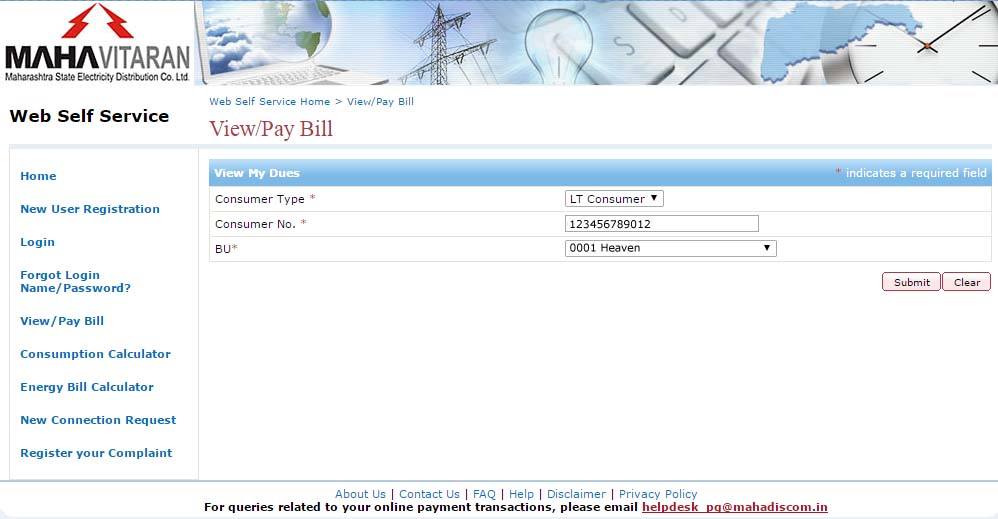
You have to fill up all 3 items on the MSEB Bill View page for obtaining your MSEB bill copy.
- Your consumer type ( LT or HT ).
- Your 12-digit consumer number.
- Your billing unit. ( Don’t know your billing unit? you can find it using your consumer number )
After filling up all items, click ” Submit “
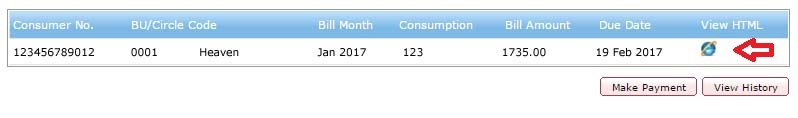
After clicking the submit button, some more details will be displayed below
- Your consumer number
- Your billing unit name and code
- Bill month
- Total Consumption
- Total bill amount
- Bill due date
- An “Internet Explorer” icon under ” View Html “ head
For viewing your MSEB – MAHADISCOM – MSEDCL electricity bill, click the blue colored ” Internet Explorer ” icon on the right end ( Refer to the above screenshot ).
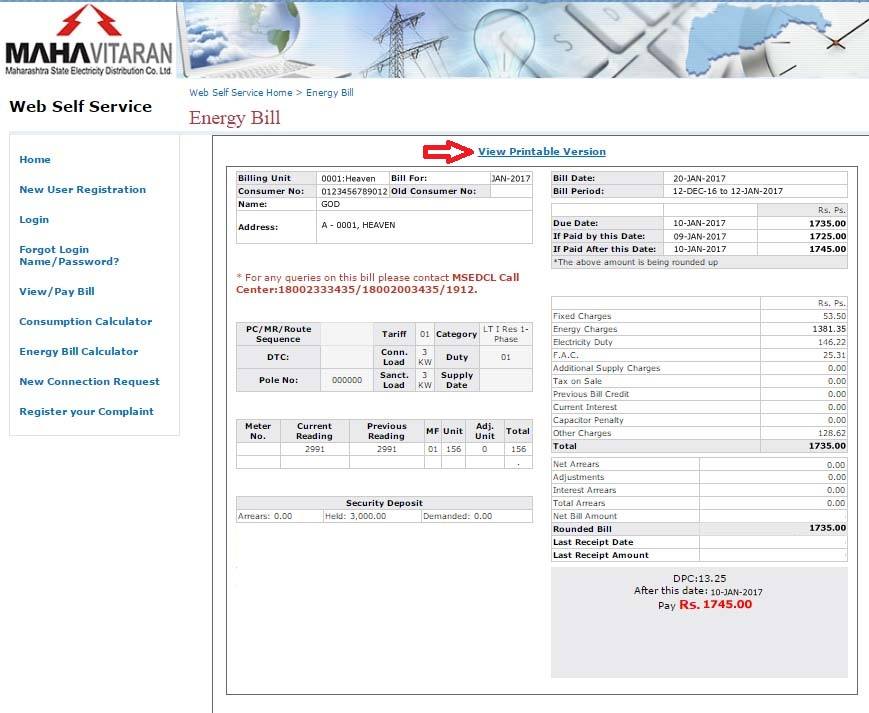
You can now view your MSEB – MSEDCL – MAHADISCOM electricity bill.
How to Print MSEB – MSEDCL – MAHADISCOM Electricity Bill?
For printing or downloading your MSEB electricity bill, click the ” View Printable Version ” link on the top. ( refer to the above screenshot ).
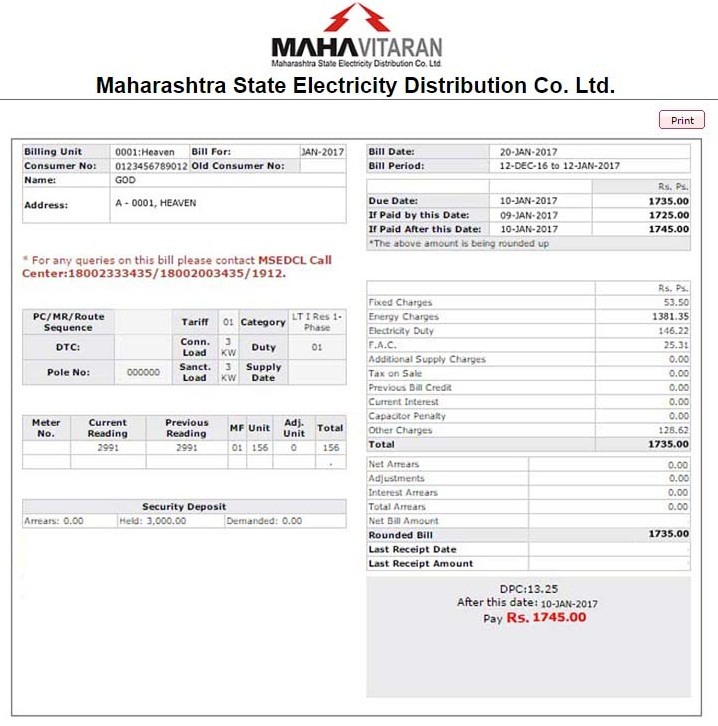
Your MSEB electricity bill will be displayed in printable format. Click the ” Print ” button on the top to take a printout of the MAHSADISCOM – MSEDCL – MSEB electricity bill.
How to Download MSEDCL / MSEB / MAHADISCOM Light Bill Soft Copy?
For downloading your MSEB electricity bill, there are two options.
1) When you are viewing a printable version of your MSEB electricity bill, click ” Print “. A new window will be displayed. If there is a ” Save as PDF ” option available on the left side, select it and save the bill to your computer.
2) On the printable version of your MAHSADISCOM – MSEDCL – MSEB electricity bill, click your right mouse button and select ” Save as ” and save the bill to your computer.
How to Pay MSEDCL – MSEB – MAHADISCOM Electricity Bill Online?
Click Here to read detailed instructions to pay MSEB – MSEDCL – MAHADISCOM Electricity bill online.
What is BU Code in MSEB/MSEDCL Light Bill?
The BU Code (Billing unit number/Subdivision code) in the Maharashtra electricity bill is a 4-digit number used to identify the location of the consumer. There are many billing units under MSEB, and a unique 4-digit BU code identifies each one.
How to Download and Print MSEB/MSEDCL Bill Payment Receipt?
There are multiple methods and options to pay your MSEB electricity bill. Whichever method you use to pay your bill, you can view, download and print your payment receipt using the Mahavitaran official website. To read a detailed guide, click here.

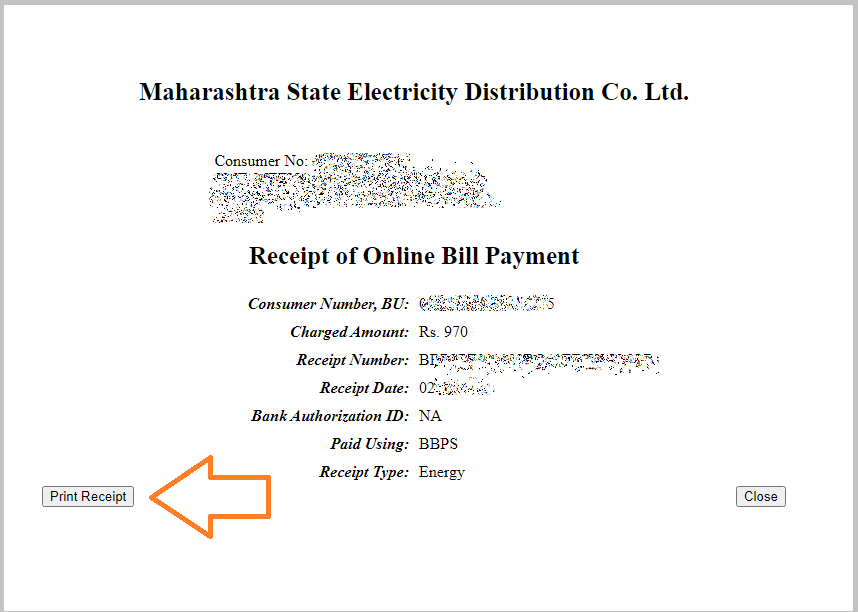
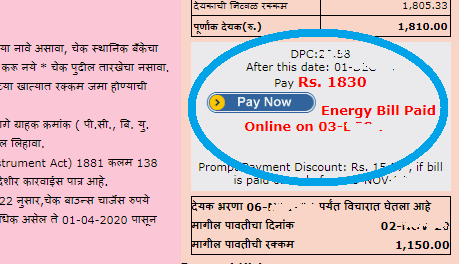
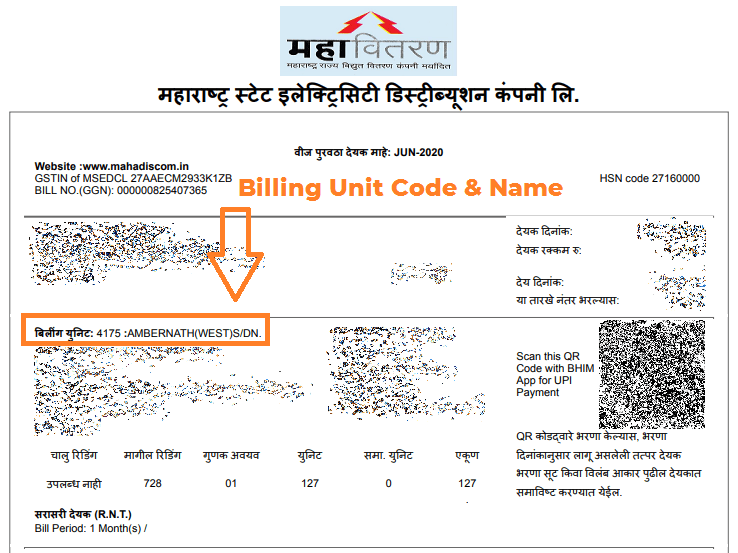
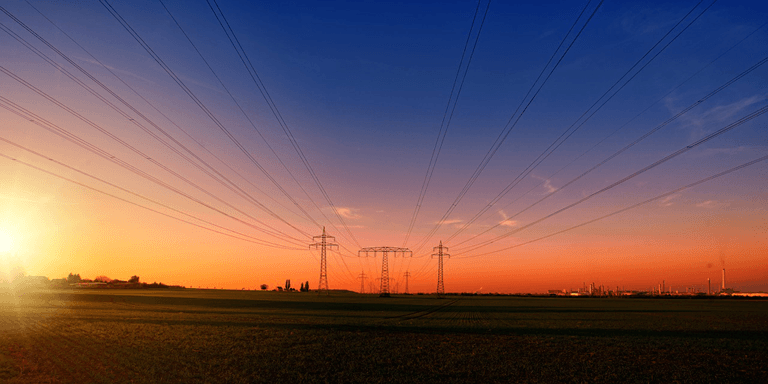
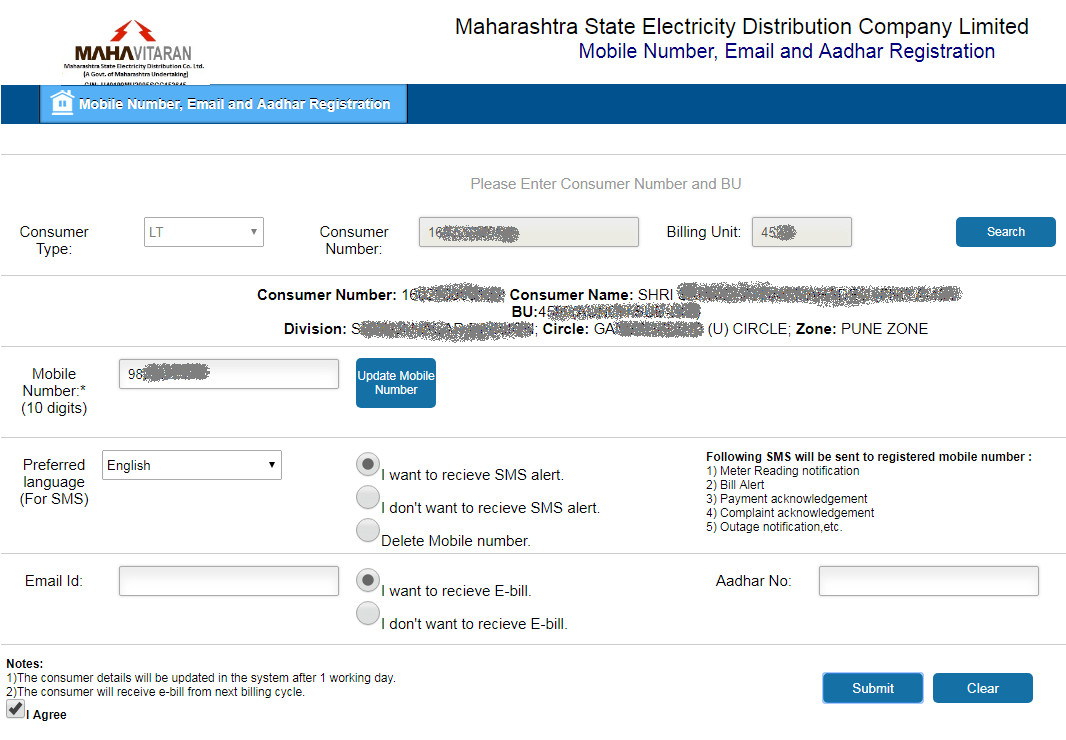
Respected sir
we paid extra payment of rs 60 on 03/05/2017 txn 03051726939307
my ph no 9869816782 samiksha shailesh mahadik
Respected sir
we paid extra payment of rs 60 on 03/05/2017 txn 03051726939307
I have paid 350/- bill through mobile net, and msg also seen payment successfully but receipt copy in pdf forward not seen to keep in mobile
VIEW PAY DUPLICATE BILL W.E.F.MARCH 2015 TO MAY 2017,CONSUMER NO.;-420819007250,HT LINE
VIEW PAY DUPLICATE BILL W.E.F.MARCH 2015 TO MAY 2017,CONSUMER NO.;-420819007250,HT LINE
I have bill of 900 online,in my payment history it’s not showing and I don’t get receipt also…
Dear Sir,
I am a comsumer of pune warje area. My postal address and consumer no is as below
Name : Prabir Himangshu Sarkar
Address : Bldg No D10, Flat No 5, Popular Nagar, Warje 411058
Consumer no : 160260400425
I required MSEDCL Bill duplicate copy of Feb 2003 and Feb 2013
Kindly send the soft copy to my email id psarkar.pune@gmail.com
Please do the needfull,
Regards
Dear Sir,
I am a consumer of wagholi.pune area. My postal address and consumer no is as below
Name : *as*a sha**o **ghm**e
Address : wa****re w*s*t,si****rth na*ar,w***li,pune
Consumer no : 170******96
I required MSEDCL Bill pdf or duplicate copy of jan 2015
Kindly send the soft copy to my email id cgmsh***h@gmail.com
Please do the needful,
Dear Sir,
I am a consumer of pune KHED SHIVAPUR area. My postal address and consumer no is as below
Name : SHAHAJI EKNATH PAWAR
Address : HNO 51 SHRIRAMNAGAR A/P BANDEWADI 4122205
Consumer no : 180950001168
BU 0868 NASARAPUR
I required MSEDCL Bill copy of 2010 /2011 ANY ONE .BEFORE 10 TH YEAR .
Kindly send the soft copy to my email id mahendra.pawar@iccs.ac.in
Please do the needfull,
Regards
Dear Sir ,
I need a June 2011 bill of Consumer No. 410016748297 over email.
Kindly send the same over email.
Regards ,
Chandrashekhar Chincholkar
Flat No. 101, Shiv Ranjanie Apartment,
28 , Cement Road , Shivaji Nagar,
Nagpur – 440010
Dear Sir ,
I need a Jan 2023 to aug 2023 bill of Consumer No. 378000013521 over email.
Kindly send the same over email.
Regards ,
r s sagane
Dear Sir ,
I need a Jan 2023 to aug 2023 bill of Consumer No. 381760005553 over email.
Kindly send the same over email.
Regards ,
r s sagane
Dear Msedcl
Kindly send a bill for the month of April 2024 for the consumer no. 001593913640 of Shantee Housing, Flat no B-506.
Warm Regards ,
Ambujakshan K K
Mob: 9769544605